A Nov. 19, 2012 e-mail announced new themes and fonts. I just changed the theme to one that I hadn't noticed before. It looks like we're heading into a dark alley.
Let me provide one warning to other Weeblers.
I'd started another draft, then clicked on the "Design" tool in the uppermost toolbar. That was a mistake, because that first draft disappeared.
Once I'd published this, I deleted the unlucky draft and went to the Design options for fonts.
The process is to click "Design". From there, "Themes" are obvious. The fonts for title and paragraph are selected from "Design Options", if my short-term memory works.
Let me provide one warning to other Weeblers.
I'd started another draft, then clicked on the "Design" tool in the uppermost toolbar. That was a mistake, because that first draft disappeared.
Once I'd published this, I deleted the unlucky draft and went to the Design options for fonts.
The process is to click "Design". From there, "Themes" are obvious. The fonts for title and paragraph are selected from "Design Options", if my short-term memory works.
This is Lilly Font
This is "Nunito" font at the moment. However, the fonts and themes remain throughout the whole site. One cannot pick new fonts on the fly.
Publish or Perish
The theme changes did not take effect until I clicked "publish".
Here's another warning.
Obviously the theme can change the background colour and text colour. That's fine and dandy.
But I chose the orange and green fonts for warnings and highlights in this theme. Some other theme might, for all I know, have a background that provides poor contrast. Be warned before making theme changes!
Here's another warning.
Obviously the theme can change the background colour and text colour. That's fine and dandy.
But I chose the orange and green fonts for warnings and highlights in this theme. Some other theme might, for all I know, have a background that provides poor contrast. Be warned before making theme changes!
Different Themes for Different Blogs
That's not too surprising, but my "Blog of Writing" still has its own theme.

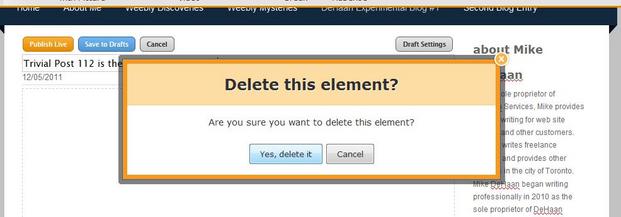
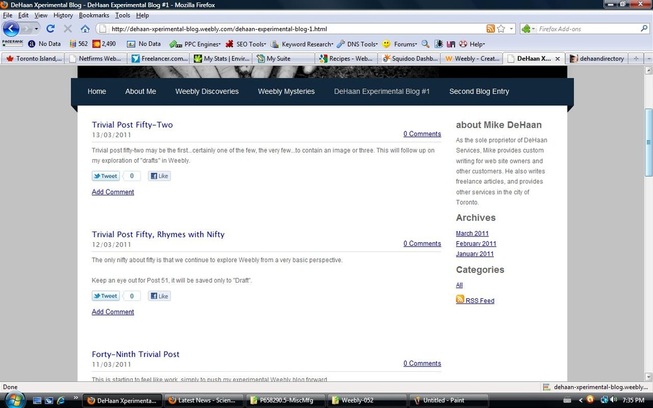
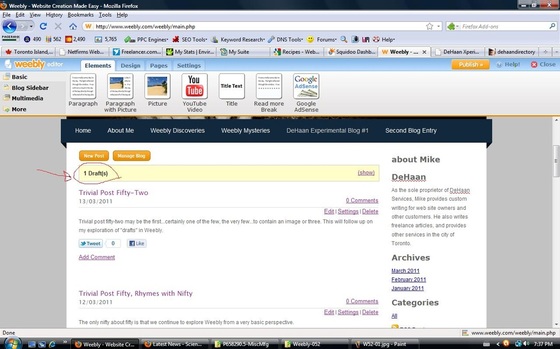
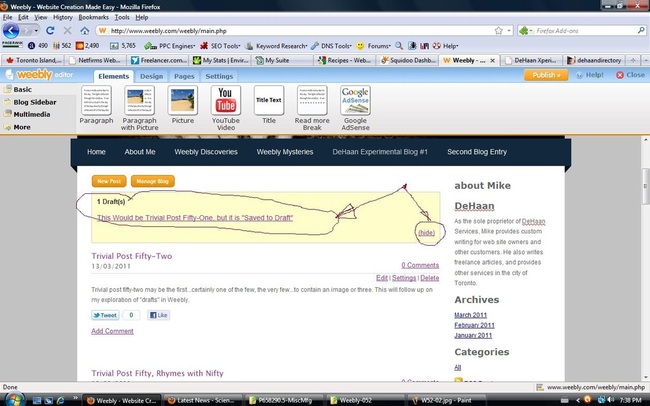
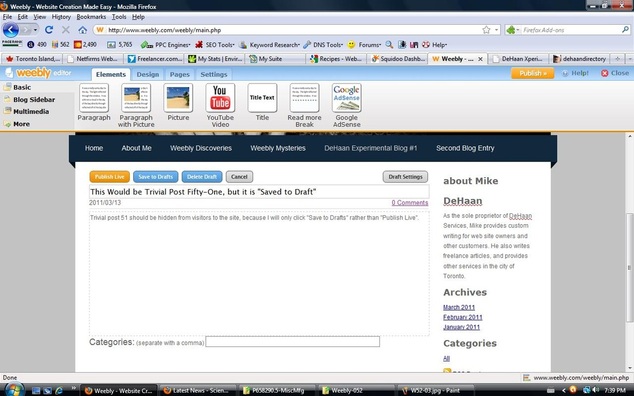
 RSS Feed
RSS Feed